Choosing the right antivirus software is crucial in protecting your computer and personal information from cyber threats. With numerous options available in the market, it can be overwhelming to find the best one for your needs. In this blog post, we will compare three leading antivirus software: Kaspersky, Bitdefender, and Norton 360. By examining their features, performance, and user experience, you can make an informed decision on which antivirus software suits you best.
Section 1: Overview of Each Antivirus Software
Kaspersky
 Founded in 1997 in Russia, Kaspersky has grown into one of the world’s leading cybersecurity companies. Its antivirus software is renowned for its advanced security features and high detection rates. Kaspersky offers a range of products, from basic virus protection to comprehensive security suites that include features like a firewall, phishing protection, and parental controls. It’s particularly noted for its user-friendly interface and the Kaspersky Security Network, which provides rapid response to new threats through cloud-based technologies.
Founded in 1997 in Russia, Kaspersky has grown into one of the world’s leading cybersecurity companies. Its antivirus software is renowned for its advanced security features and high detection rates. Kaspersky offers a range of products, from basic virus protection to comprehensive security suites that include features like a firewall, phishing protection, and parental controls. It’s particularly noted for its user-friendly interface and the Kaspersky Security Network, which provides rapid response to new threats through cloud-based technologies.
Buy Kaspersky products from Amazon
Bitdefender
![]() Bitdefender, a Romanian cybersecurity and anti-virus software company founded in 2001, has consistently ranked among the top in various antivirus tests and reviews. Known for its powerful and versatile security solutions, Bitdefender offers products for both home and business users. Its antivirus software stands out for its multi-layer ransomware protection, advanced threat defense, and innovative technologies like Photon technology, which adapts to the hardware and software configuration of your system to save computing resources and improve speed and performance.
Bitdefender, a Romanian cybersecurity and anti-virus software company founded in 2001, has consistently ranked among the top in various antivirus tests and reviews. Known for its powerful and versatile security solutions, Bitdefender offers products for both home and business users. Its antivirus software stands out for its multi-layer ransomware protection, advanced threat defense, and innovative technologies like Photon technology, which adapts to the hardware and software configuration of your system to save computing resources and improve speed and performance.
Buy Ditdefender products from Amazon
Norton 360
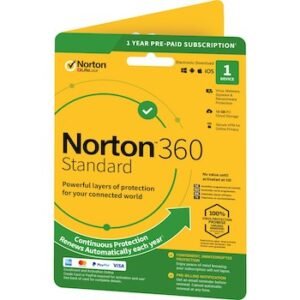 Norton 360, developed by Symantec Corporation, is a comprehensive antivirus and Internet security product that has been in the market since 1991. It’s more than just antivirus software; it’s an all-in-one suite providing device security, VPN for online privacy, and features like SafeCam for PC to protect against webcam hacking. Known for its strong firewall and excellent malware protection, Norton 360 also offers LifeLock identity theft protection in some of its packages, adding an extra layer of security for online transactions and personal data.
Norton 360, developed by Symantec Corporation, is a comprehensive antivirus and Internet security product that has been in the market since 1991. It’s more than just antivirus software; it’s an all-in-one suite providing device security, VPN for online privacy, and features like SafeCam for PC to protect against webcam hacking. Known for its strong firewall and excellent malware protection, Norton 360 also offers LifeLock identity theft protection in some of its packages, adding an extra layer of security for online transactions and personal data.
Buy Norton products from Amazon
When it comes to features, Kaspersky, Bitdefender, and Norton 360 offer comprehensive protection against malware, viruses, ransomware, and other online threats. However, each software has its unique set of features that may cater to specific user requirements.
Kaspersky provides a wide range of features, including real-time protection, web filtering, email scanning, and a firewall. It also offers advanced features such as webcam protection, password manager, and parental controls. Bitdefender, on the other hand, focuses on simplicity and ease of use, offering features like real-time threat detection, web protection, and a secure browser. Norton 360 combines antivirus protection with additional features such as a VPN, dark web monitoring, and automatic backup.
Ultimately, the choice of features depends on your specific needs and preferences. Consider which features are essential for you and align with your online activities.
Section 2: Antivirus software Features Comparison
When evaluating antivirus software, it’s crucial to compare their core capabilities and additional features that enhance their value. Kaspersky, Bitdefender, and Norton 360 offer a range of functionalities tailored to different user needs.
Virus and Malware Protection
- Kaspersky: It is renowned for its exceptional virus and malware detection rates. Kaspersky uses a combination of signature-matching and heuristic analysis to identify and neutralize threats, including zero-day attacks. Its multi-level protection system is effective in blocking and removing malware before it can cause any damage.
Buy Kaspersky products from Amazon
- Bitdefender: Bitdefender is highly rated for its advanced malware protection. It employs a robust threat detection system that includes signature-based detection, behavioral analysis, and cloud-assisted technology. This multi-pronged approach ensures comprehensive protection against all types of malware, including ransomware and spyware.
Buy Ditdefender products from Amazon
- Norton 360: Norton 360 offers robust protection against a wide range of malware threats. It uses signature-based scanning, heuristic analysis, and SONAR technology to detect both known and emerging threats. Norton’s strength lies in its proactive defense mechanisms and high success rate in preventing malware infiltrations.
System Performance
- Kaspersky: While providing top-notch security, Kaspersky is known for its minimal impact on system performance. It offers various performance-enhancing features like the Gamer Mode, which reduces the software’s resource usage during gaming or other full-screen activities.
- Bitdefender: Bitdefender is praised for its Photon technology, which adapts to your system’s specifications, ensuring minimal impact on system performance. It’s efficient in running scans without slowing down the device, making it a popular choice among users who prioritize system speed.
- Norton 360: Norton 360 is designed to offer strong protection without significantly impacting system performance. It has improved considerably in this area, offering various performance optimization tools to help manage and streamline system resources effectively.
Extra Features
- Kaspersky: Beyond standard antivirus protection, Kaspersky offers a variety of additional features, such as a secure VPN, a robust firewall, parental controls, and a virtual keyboard to protect against keyloggers. It also provides financial protection features for safe online banking and shopping.
- Bitdefender: Bitdefender stands out with its extensive feature set, which includes an integrated VPN, advanced ransomware protection, a password manager, and a vulnerability scanner. Its parental control features and webcam protection are also notable additions.
- Norton 360: Norton 360 is known for its comprehensive approach, offering features like cloud backup, a powerful VPN, a password manager, and SafeCam for PC. Its unique selling point is the integration of LifeLock identity theft protection in some of its plans, providing an extra layer of security for personal information.
Section 3: User Interface and Ease of Use
The user interface and overall usability of antivirus software are critical, as they directly impact the user experience. An intuitive, well-designed interface can make managing cybersecurity much simpler, especially for users who are not tech-savvy.
Kaspersky
- Design: Kaspersky offers a sleek and intuitive interface, characterized by a clean layout and easy navigation. The main dashboard is straightforward, displaying the current security status and providing quick access to essential features like scans, updates, and advanced settings.
- Usability: Even for beginners, Kaspersky’s software is user-friendly. Features are well-explained, and settings are easily adjustable. It provides a clear distinction between basic and advanced functions, catering to both novice and experienced users.
- Customization: Kaspersky allows a high degree of customization, letting users tailor the software to their specific needs. Its detailed settings menu enables fine-tuning of various security parameters, although default settings work well for most users.
Buy Kaspersky products from Amazon
Bitdefender
- Design: Bitdefender’s interface is modern and aesthetically pleasing, with a focus on simplicity. The main screen presents the security status and essential functions like quick scan, VPN, and safe pay in an accessible manner.
- Usability: Bitdefender is known for its “Autopilot” feature, which makes security-related decisions without user input, thus simplifying the user experience. This makes it an excellent choice for those who prefer a “set it and forget it” approach to antivirus protection.
- Customization: While Bitdefender offers various settings for advanced users, its strength lies in its ability to operate effectively without requiring frequent user intervention. The interface strikes a balance between simplicity for casual users and depth for those who like to delve into detailed settings.
Buy Ditdefender products from Amazon
Norton 360
- Design: Norton 360 features a comprehensive yet straightforward interface. The main window provides a quick overview of the system’s security status, with easy access to core features such as scanning, live update, and backup.
- Usability: Norton 360 is designed to be user-friendly, with clear explanations for each feature and setting. It’s suitable for users of all levels of expertise, offering guided processes for various tasks.
- Customization: Norton provides a range of customizable options, especially in its firewall and backup settings. The interface allows users to easily adjust these settings, although the default configurations are adequate for typical use.
Buy Norton products from Amazon
Section 4: Pricing and Value for Money
When selecting antivirus software, the cost is a significant factor. Each of Kaspersky, Bitdefender, and Norton 360 offers different pricing tiers, catering to various needs and budgets. This section compares their pricing structures and evaluates their value for money.
Kaspersky
- Pricing Tiers: Kaspersky offers several pricing tiers, starting from a basic antivirus package to more comprehensive internet security suites. The basic tier provides fundamental protection, while higher tiers include additional features like parental controls and online payment protection.
- Cost Comparison: Kaspersky’s pricing is competitive, especially considering the range of features offered at each level. Their middle-tier plan is often seen as the best balance between cost and functionality for most users.
- Value for Money: Kaspersky is considered a good value for money due to its high malware detection rates and additional security features. The flexibility in choosing a package that fits the user’s needs makes it a cost-effective choice for many.
Buy Kaspersky products from Amazon
Bitdefender
- Pricing Tiers: Bitdefender’s pricing structure is similar, with options ranging from basic antivirus protection to comprehensive security suites that include system optimization tools and VPN services.
- Cost Comparison: Bitdefender is known for offering high-quality features at a competitive price. It often provides promotions and discounts, making it an attractive option for budget-conscious users.
- Value for Money: Bitdefender scores highly on value for money, offering advanced security features and performance optimization tools even in its basic packages. Its higher-tier plans are particularly well-regarded for their extensive feature set.
Buy Ditdefender products from Amazon
Norton 360
- Pricing Tiers: Norton 360 offers a range of plans, including basic antivirus protection, standard plans with additional features like a VPN and cloud storage, and premium plans with identity theft protection and more extensive cloud backup.
- Cost Comparison: Norton 360’s pricing is on the higher end, particularly for its premium plans. However, the inclusion of LifeLock identity theft protection in some plans can justify the higher price for users who need this level of protection.
- Value for Money: While Norton 360 may seem pricier, its comprehensive feature set, particularly in its premium plans, offers significant value. The integration of additional security services like VPN and identity theft protection enhances its value proposition.
Buy Norton products from Amazon
Section 5: Customer Support and Resources
Effective customer support and comprehensive resources are essential aspects of any antivirus software, providing users with assistance and information for troubleshooting and optimal use of the product. Here’s how Kaspersky, Bitdefender, and Norton 360 fare in these areas.
Kaspersky
- Customer Support Channels: Kaspersky provides support through various channels, including phone, email, and live chat. They also offer a virtual assistant for quick help with common issues.
- Quality of Support: User reviews often highlight the efficiency and helpfulness of Kaspersky’s support team. They are known for their knowledgeable and prompt responses, especially in critical situations.
- Online Resources: Kaspersky’s website features an extensive knowledge base, FAQs, user forums, and video tutorials. These resources are well-organized and offer valuable information for both basic troubleshooting and advanced queries.
Buy Kaspersky products from Amazon
Bitdefender
- Customer Support Channels: Bitdefender offers support through email, live chat, and phone. Their support is available 24/7, which is particularly beneficial for users in different time zones.
- Quality of Support: Users generally report positive experiences with Bitdefender’s customer service. The support team is praised for their expertise and willingness to assist with detailed, technical issues.
- Online Resources: Bitdefender’s website includes a comprehensive support section with FAQs, product manuals, video guides, and community forums. The company also maintains an active presence on social media for quick tips and updates.
Buy Ditdefender products from Amazon
Norton 360
- Customer Support Channels: Norton 360’s support is accessible through various means, including 24/7 live chat, phone support, and a community forum. They also offer Norton Forums and a Norton Knowledge Base for self-help.
- Quality of Support: Norton’s customer support receives mixed reviews. While some users appreciate the prompt and knowledgeable service, others have reported challenges in getting timely resolutions.
- Online Resources: Norton provides a wealth of information online, including FAQs, troubleshooting guides, and detailed articles on various cybersecurity topics. Their Norton Blog offers insights into the latest cyber threats and protection strategies.
Buy Norton products from Amazon
Section 6: Pros and Cons
Each antivirus software has its strengths and weaknesses. Understanding these can help users make an informed choice based on their specific needs. Here are the pros and cons of Kaspersky, Bitdefender, and Norton 360.
Kaspersky
Pros:
- High Detection Rates: Kaspersky is consistently rated highly for its ability to detect and remove malware.
- User-Friendly Interface: The software offers an intuitive and easy-to-navigate interface.
- Comprehensive Features: It includes a wide range of additional security features like a secure VPN and parental controls.
Buy Kaspersky products from Amazon
Cons:
- Privacy Concerns: Due to its Russian origins, some users and organizations have raised concerns about privacy and data security.
- Resource Usage: While generally efficient, some users report significant system resource usage during full scans.
Bitdefender
Pros:
- Advanced Security Features: Bitdefender is known for its multi-layered protection and innovative technologies like Photon technology.
- Autopilot Mode: This feature simplifies security management, making it ideal for users who prefer a hands-off approach.
- Competitive Pricing: Bitdefender offers a great balance of features and cost, particularly with promotional pricing.
Cons:
- Initial System Scan Can Be Slow: Some users have reported that the initial system scan can be time-consuming.
- Complex Interface for Advanced Users: While user-friendly, the interface can be overwhelming for users who wish to access more advanced features.
Buy Ditdefender products from Amazon
Norton 360
Pros:
- Comprehensive Protection: Norton 360 provides a wide range of security features, including LifeLock identity theft protection in premium plans.
- Strong Firewall: Its firewall is particularly robust and reliable.
- Cloud Backup: Offers considerable cloud backup space, enhancing data protection.
Cons:
- Higher Price Point: Norton 360 tends to be more expensive, especially the premium plans.
- Mixed Reviews on Customer Support: Customer support experiences vary, with some users reporting difficulties in getting prompt assistance.
Buy Norton products from Amazon
Comparison Table: Kaspersky vs. Bitdefender vs. Norton 360
| Features | Kaspersky | Bitdefender | Norton 360 |
|---|---|---|---|
| Real-time protection | ✓ | ✓ | ✓ |
| Web filtering | ✓ | ✓ | ✓ |
| Email scanning | ✓ | ✓ | ✓ |
| Firewall | ✓ | ✓ | ✓ |
| Webcam protection | ✓ | x | x |
| Password manager | ✓ | x | x |
| Parental controls | ✓ | x | x |
| VPN | x | x | ✓ |
| Dark web monitoring | x | x | ✓ |
| Automatic backup | x | x | ✓ |
Conclusion
Choosing the right antivirus software is essential for protecting your computer and personal information from online threats. In this comparison, we evaluated Kaspersky, Bitdefender, and Norton 360 based on their features, performance, and user experience. Each software offers robust protection against malware and viruses, but their unique features and performance may cater to different user requirements.
Ultimately, the best antivirus software for you depends on your specific needs, preferences, and computer specifications. Consider the features that are most important to you, evaluate the performance impact on your system, and choose software that provides a user-friendly experience.
Remember to regularly update your antivirus software and keep it running in the background to ensure continuous protection against emerging threats. Stay safe online!
F-Secure: A Potential Dark Horse in Antivirus Software
Overview of F-Secure
 Founded in Finland in 1988, F-Secure is a respected name in the cybersecurity industry, known for its innovative approach to digital security. The company offers a range of products, including F-Secure SAFE, F-Secure TOTAL, and F-Secure FREEDOME VPN. Its solutions are geared towards providing comprehensive protection against cyber threats, with a focus on simplicity and user privacy.
Founded in Finland in 1988, F-Secure is a respected name in the cybersecurity industry, known for its innovative approach to digital security. The company offers a range of products, including F-Secure SAFE, F-Secure TOTAL, and F-Secure FREEDOME VPN. Its solutions are geared towards providing comprehensive protection against cyber threats, with a focus on simplicity and user privacy.
Features Comparison
- Virus and Malware Protection: F-Secure has a strong track record for its efficient and reliable malware detection capabilities. It uses advanced technologies like real-time protection and behavior-based analysis to counteract threats.
- System Performance: F-Secure is known for its lightweight impact on system resources, making it a good option for users who are concerned about antivirus software slowing down their devices.
- Extra Features: F-Secure TOTAL, their premium offering, combines internet security, a VPN, and password manager. F-Secure SAFE provides family-centric features like parental controls and browsing protection.
User Interface and Ease of Use
- Design: F-Secure’s user interface is clean and minimalistic, with a focus on ease of use. The main dashboard is straightforward, offering quick access to scans, settings, and other features.
- Usability: The software is designed with simplicity in mind, making it accessible for users of all tech levels. The installation and setup process is streamlined, and managing the software settings is intuitive.
Pricing and Value for Money
- Pricing Tiers: F-Secure offers a simple pricing model with a few tiers, focusing on different user needs. The pricing is competitive, especially for the features included in each tier.
- Value for Money: Considering its feature set and performance, F-Secure offers good value for money, especially for users looking for a straightforward, no-frills antivirus solution.
Customer Support and Resources
- Customer Support Channels: F-Secure provides customer support through channels like live chat, phone, and a detailed FAQ section.
- Online Resources: Their website hosts a comprehensive knowledge base, user forums, and a helpful blog with cybersecurity tips and updates.
Pros and Cons
Pros:
- Efficient malware protection.
- Lightweight and low impact on system performance.
- User-friendly interface.
Cons:
- Fewer extra features compared to some competitors.
- Limited VPN features in the FREEDOME VPN compared to standalone VPN services.
Overall Rating: 4.3/5
Updated Comparison Table
| Feature/Software | Kaspersky | Bitdefender | Norton 360 | F-Secure |
|---|---|---|---|---|
| Detection Rate | High | High | High | High |
| Impact on System Performance | Moderate to Low | Low | Moderate | Low |
| User Interface | User-friendly and Intuitive | Modern and Simplified | Comprehensive and Straightforward | Clean and Minimalistic |
| Pricing (Basic Plan) | Competitive | Competitive with frequent discounts | Higher than average | Competitive |
| Extra Features | VPN, Parental Controls, Secure Payments | VPN, Autopilot, Photon Technology, Ransomware Protection | VPN, LifeLock Identity Protection, SafeCam, Cloud Backup | VPN, Password Manager (in TOTAL) |
| Customer Support | Phone, Email, Live Chat, Virtual Assistant | 24/7 Phone, Email, Live Chat, Community Forums | 24/7 Live Chat, Phone, Community Forums, Knowledge Base | Live Chat, Phone, FAQ |
| Pros | Excellent Malware Protection, User-Friendly, Good Additional Features | Advanced Security Features, Autopilot Mode, Good Value | Comprehensive Protection, Strong Firewall, LifeLock in Premium | Efficient Protection, Lightweight, Simple Interface |
| Cons | Privacy Concerns, Resource Usage During Full Scans | Slow Initial Scan, Complex Interface for Advanced Features | Higher Price Point, Mixed Customer Support Reviews | Fewer Features, Limited VPN Functionality |
| Overall Rating | 4.5/5 | 4.6/5 | 4.4/5 | 4.3/5 |

Leave a Reply